Description
Step into the challenging world of OneChunk Taiga, a unique Minecraft map that confines players to a compact 16×16 block area. This map transforms survival and crafting into strategic endeavors, as you must make the most out of the limited resources available. Every block you place and every crafting decision you make is crucial to your success.
Surviving in OneChunk Taiga
In this limited space, the usual abundance of Minecraft becomes a rare luxury. You must gather resources carefully, plan your builds meticulously, and use every tool and block wisely. The constraints of the 16×16 area force you to think creatively and strategically, turning the familiar gameplay into an entirely new experience.
Challenges and Adventures
- Battle Hostile Mobs:
- Within the confines of OneChunk Taiga, hostile mobs will pose a significant threat. You’ll need to create effective defenses and be prepared for frequent encounters. Your limited space means you’ll need to strategize carefully to protect yourself from these dangers.
- Optimize Your Space:
- With only 256 blocks to work with horizontally, optimizing your vertical space becomes essential. Build upwards and downwards, creating multi-level structures to maximize your area. Efficient use of space is key to your survival and success.
- Resource Management:
- Resources are scarce, and each one is precious. Careful management and smart usage of materials will determine your ability to survive. Plan your mining and crafting activities to ensure you make the most out of what you have.
Creative Building
Despite the constraints, OneChunk Taiga encourages creativity. Transform the small area into a thriving, functional, and beautiful space. Use the taiga biome’s natural beauty to inspire your builds and create a compact but stunning environment.
Thriving and Emerging Victorious
To thrive in OneChunk Taiga, you’ll need to combine strategic thinking, careful planning, and creative building. Every decision matters, and only those who can adapt to the constraints and challenges will emerge victorious. Can you survive and thrive within the limitations of OneChunk Taiga and prove your Minecraft mastery?
Installing the OneChunk Taiga Map
.mcworld File Installation
- Download the Map File:
- Download the .mcworld map file from the link provided below.
- Install the Map:
- Open the downloaded file. On Android, you can use ES Explorer for this step. The game will automatically install all the necessary files.
- Open Minecraft Bedrock Edition and find the map in the list of available worlds.
- Start the Map:
- Launch the map and begin your OneChunk Taiga adventure!
.zip File Installation
- Download the Map Archive:
- Download the archive containing the map from the link provided below.
- Extract the Map:
- Extract the contents of the archive to the following directory:
/games/com.mojang/minecraftWorlds/.
- Launch Minecraft Bedrock Edition:
- Open Minecraft Bedrock Edition and find the map in the list of available worlds.
- Start the Map:
- Launch the map and enjoy your compact survival journey!
With these instructions, you can easily install and enjoy the OneChunk Taiga map. Embrace the challenge, unleash your creativity, and see if you can survive and thrive in this compact Minecraft adventure.
Images


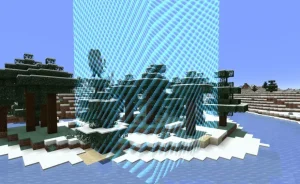
Download links
How to install OneChunk Taiga Map For Minecraft ?
1. Tap the downloaded OneChunk Taiga Map For Minecraft file.
2. Touch install.
3. Follow the steps on the screen.








